Shopify vs. WordPress: Which Is Best for Your Online Store
Compare Shopify vs. WordPress to decide which will provide the best e-commerce platform for your online store.
If you’re searching for the best e-commerce platform for your online store, you’ve no doubt run across the names Shopify and WordPress.
When comparing these two options, Shopify is the winner for sales-focused businesses that want an easy-to-use, full-featured and relatively automated e-commerce solution. WordPress takes far more getting used to, however, its the hands-down champion when it comes to versatility. Here's what you need to know to decide which platform is the best fit for your business.
Overview
Here’s a quick look at who each platform is geared for, what each does best and some drawbacks to consider.
Shopify: Geared toward sales-focused businesses
Shopify is what’s known as a “dedicated e-commerce platform,” which means its focus is supporting your online sales. Everything about the Shopify platform is designed to help businesses efficiently run an e-commerce business.
What Shopify does best
Shopify helps startups and small businesses quickly build, launch and run an e-commerce store with minimal effort. Every tool that you need to sell on Shopify is built into the platform, including:
- Quick-start online store design wizard.
- Built-in payments via Shopify Payments.
- Built-in shipping label printing with shipping discounts.
- Inventory, product data and collection management tools.
- Integrations for dropship vendors and print-on-demand suppliers.
- Multichannel marketplace selling on Amazon and eBay.
- Social selling on Facebook Shops and Instagram.
- Built-in marketing tools for Facebook ads, email and abandoned cart recovery.
- In-person and in-store sales using Shopify POS.
- 24/7 customer service to help you get set up or troubleshoot issues.
Disadvantages
Since your website “lives” on Shopify’s e-commerce platform, you’ll always be stuck with a few things, such as Shopify’s monthly and per-transaction fees, weak blogging features and other limitations of the platform.
Monthly costs: Shopify websites cost $29, $79 or $299 per month, depending on your business’s needs, but the 14-day free trial lets you test-drive Shopify risk-free.
Transaction fees: If you don’t use Shopify Payments to process payments for your orders, you’ll pay an added fee per sale of 2%, 1% or 0.5%, depending on your store’s monthly plan. Plus, you must use Shopify Payments if you want to tie in-person and in-store POS sales to your Shopify e-commerce store.
Limited features: You can extend some store capabilities via Shopify apps, but these often add costs to your monthly totals.
Blogging features: Shopify provides a basic blog with every Shopify store, but content creation, management and display options are very limited compared to a content-focused platform like WordPress.
WordPress: Geared toward businesses wanting versatility
WordPress is a content management platform that can be turned into any type of website. You can build an online storefront like a Shopify e-commerce website — or you can create any kind of website that you can dream up. You can craft a news and media website, influencer blog, educational portal and much more — then add a variety of online sales capabilities using an e-commerce plugin for WordPress.
What WordPress does best
Versatility is the hallmark of the WordPress platform. On its own, WordPress lets you build a content-based website made up of pages, images, videos and blog posts. You can expand this using various “plugins” that add all kinds of functionality — including e-commerce features — to any WordPress website.
Here are just a few of the many things you can do when you pair WordPress with an e-commerce plugin:
Create an online store with a robust, full-featured, single-user or multi-contributor blog.
Add traffic-driving features like online forums and video channels to an online store.
Enable blog-based commerce and sell items directly from your blog posts.
Turn any existing WordPress blog or website into an online store.
Combine affiliate income and physical product sales within one website.
Sell both physical items that ship and digital goods via download.
Sell products through dropship vendors and print-on-demand suppliers.
Sell access or memberships to an educational portal or members-only content.
Market events, take reservations and sell tickets online or via download.
Market local services, take bookings online and require deposits or prepayments.
Offer partner advertising or guest posting for additional income.
Did you notice that some of Shopify’s highlights, such as a quick-start website, built-in payments, in-person sales and marketplace and social selling didn’t make this list? It’s not because these features aren’t available on WordPress — they are available. However, unlike Shopify, they aren’t built into every WordPress e-commerce plugin. You need one that delivers the sales features you need and finding the perfect solution can take some work.
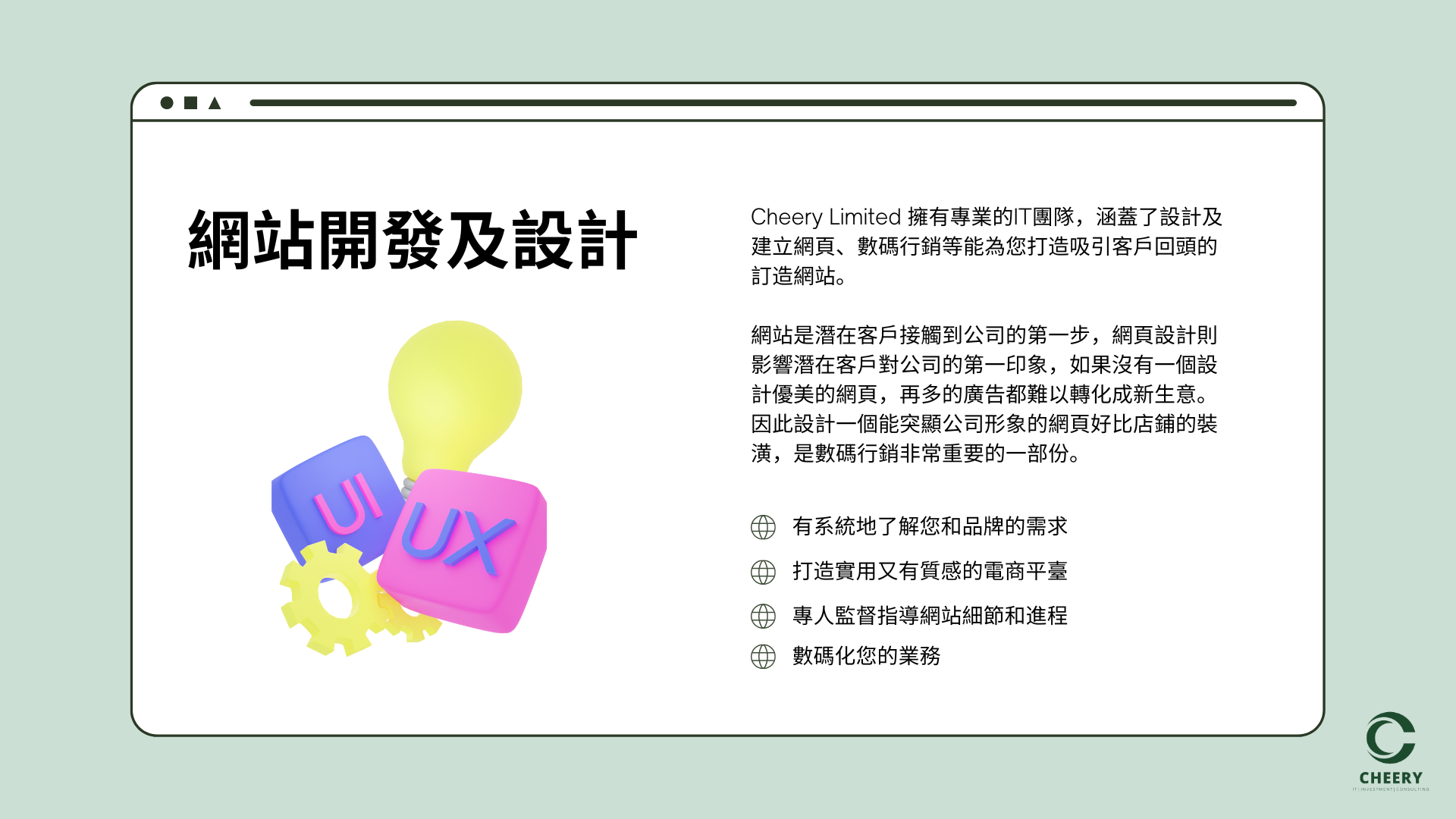
Cheery Limited has its own professional programming team, which can provide users with the best web design effects in the market, and can also customize different systems. Each project consists of at least 3 people.
Disadvantages
The versatility that is WordPress’s strength also makes it a more challenging platform to set up and maintain, especially compared to Shopify. Here are some things to consider when comparing Shopify vs. WordPress for your business needs:
Many moving parts: WordPress has more moving parts than Shopify’s tidy, all-in-one system. You’ll need to select hosting for your WordPress website, then install an e-commerce plugin, an e-commerce WordPress theme and additional plugins for SEO, marketing and other functionality that you need.
Varying costs: WordPress itself is free, as are many top-rated e-commerce plugins. However, monthly hosting, a good theme and other plugins can add costs to your website build. You certainly can launch a WordPress online store for just the cost of hosting, starting at just $6.95 per month with Bluehost. However, most online sellers eventually need plugins with expanded capabilities, so bank on monthly costs of $20 to $50 as you grow.
Security is on you: Unlike Shopify, which manages its own secure servers, you have to ensure that your WordPress store is secure via secure sockets layer (SSL) encryption. This is handled through your hosting provider and is generally included in WordPress e-commerce hosting packages
Ongoing maintenance: Every element of your WordPress website will need regular updates, including WordPress itself and your e-commerce plugin, other plugins and your website theme. These are automated, but updates and even adding new plugins can cause an occasional conflict that you’ll have to resolve.
Little support: WordPress hosting services like Bluehost, GoDaddy and WP Engine can help with your initial WordPress hosting setup and any hosting-related issues. However, e-commerce plugins, store themes and other plugins are supported by the various companies that make them. Most support is via online forums, email or support tickets. In this area, Shopify delivers far more hands-on help.
In this quick look at Shopify vs. WordPress, Shopify is the clear winner for ease of use, while WordPress tops Shopify for versatility in making any type of website you can dream up. However, there are other considerations that might sway you to one platform or the other.
Additional considerations
Design options and customization
WordPress is the clear winner in this round. While Shopify offers a variety of store themes, the options pale in comparison to the WordPress theme universe. There are thousands of ready-to-go free and low-cost WordPress e-commerce store themes, versus Shopify’s hundreds.
Best of all, most WordPress themes can be customized without any coding knowledge using various WordPress page builders like Beaver Builder, Elementor and Divi. However, learning how the WordPress dashboard and theme setup tools work can take some time.
Once you’re comfortable in the WordPress environment, you’ll enjoy far more control over your website’s home page design, header, menus, store pages and blog layouts. Plus you can add slider and hero elements, grid pages and video elements anywhere you like within most WordPress online store themes.
Shopify gives you custom options within its theme setting, but to match the control you get with WordPress, you need coding expertise. So, to make a truly customized Shopify website, you’ll probably need to hire a pro, which can be costly.
Payment options and added fees
When it comes to merchant services, both platforms let you take payments online and you can choose from many different payment processing solutions on each. Since both support a wide variety of payment gateways, this round can be considered a tie. However, Shopify has some added fees that might be deal breakers.
Of the two platforms, only Shopify adds a per-transaction fee if you don’t use its built-in payment processing solution, Shopify Payments. You can use your own merchant account or offer PayPal on Shopify, but you’ll incur an added fee based on your Shopify Plan:

Shopify does this because it wants you to use its in-house Shopify Payments service. On the plus side, it’s convenient and competitively priced when compared to PayPal, Stripe and similar all-in-one payment solutions. The downside is you’re basically “fined” for not using its built-in payment service.
On WordPress, your payment gateway options depend on your plugin. For example, the Simple PayPal Shopping Cart is made to work with PayPal; WP EasyCart supports Stripe, PayPal, Square and many others; and you get over 100 payment gateway choices with WooCommerce.
More importantly, unlike Shopify, none of these WordPress e-commerce plugins charge added per-transaction fees. Your only payment-related fees are those charged by your online payment processor.
Multichannel social and marketplace sales
Both platforms support multichannel sales, but Shopify is the winner here, since it makes it very easy to sell everywhere. You get built-in integrations with Facebook Shop, Instagram, Amazon and eBay on every plan level on Shopify, so you can sell products on some or all of these channels and manage everything in your Shopify dashboard.
Multichannel sales on WordPress depend on the e-commerce plugin that you’re using. For example, the top-rated WooCommerce plugin supports marketplace and social sales integrations, but only with add-on extensions. Some of these extensions are free, but others have annual fees. Basic cart plugins, like the Simple PayPal Shopping Cart, don’t support multichannel sales. So, like many things on WordPress, you can make multichannel sales happen, but you have to use the right plugin to get it done
E-commerce operations management
Overall, Shopify wins this round. Its back-end management system is clearly built for small-business convenience. You can automate many order processing tasks such as shipping label printing and order routing for dropship, print-on-demand and external fulfillment orders. You can also update and unify inventory counts across all sales channels and track performance on various reports, depending on your plan.
Shopify also gives you a mobile app and built-in virtual assistant so you can check orders, store and inventory status and stay in touch with customers on the go. Shopify’s store management tools deliver practically everything that a small business needs to stay on top of its sales, customers and inventory.
In terms of back-end business management, even the most popular WordPress plugin, WooCommerce, can’t match everything that Shopify delivers. That said, WooCommerce powers nearly one-third of all online stores and offers plenty of built-in tools including shipping label printing, inventory tracking and order routing. You also get a free mobile WooCommerce app for on-the-go store management.
Like other elements of WordPress, you can customize your store management with full-featured plugins like WooCommerce and WP EasyCart, but it might take a few add-ons or third-party plugins to get everything right. Lighter-weight cart plugins have few back-end management tools since they’re not geared for volume sellers.
Expansion into multiple income streams
WordPress is the clear winner in this area, since it easily supports brands looking to monetize their websites in many ways. In this competitive online environment, small businesses are aggressively exploring multiple income streams beyond just product sales. For these sellers, WordPress is an ideal fit.
Direct product sales, dropshipping and digital goods are the most common e-commerce-focused income streams. However, there are many ways to capitalize on your website audience, boost your cash flow and extend your brand beyond product sales — and content-rich WordPress websites are the perfect vehicle.
For example, if you create compelling content around your brand, like how-to videos or instructional guides, you can sell subscription or membership access. Or, you can sell instructional online courses and deliver these alongside your standard product sales.
Many successful online brands have no physical sales at all. Personal and productivity coaches, various how-to experts and popular influencers make a living with online goods like monetized articles, member videos or courses and downloadable digital files.
Publishing informative, share-worthy articles is another building block for both online sales and multiple income streams. Quality articles and blog content help your e-commerce store’s SEO, are useful for social media marketing and are easy to monetize through affiliate marketing. This is a great way to add sales-boosting content to your website, plus earn commissions by featuring goods that you don’t sell yourself. In fact, many successful sellers use affiliate marketing to test demand for new products before investing in stock.
If your online business plan includes expansion into various income streams, you should seriously consider the no-holds-barred versatility of a WordPress e-commerce store. You can add memberships, online courses and digital sales capabilities to Shopify using various add-on apps. However, WordPress gives you more options and greater control over these elements, generally at a lower cost, too.









